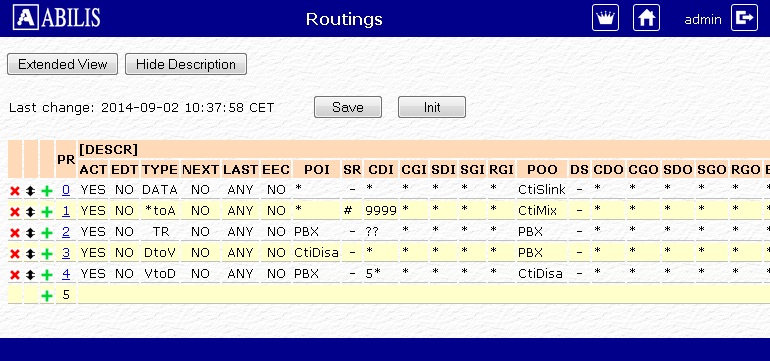| 54.13. Routings | ||
|---|---|---|
 | Chapter 54. Administration |  |
This section allows to add, remove and modify the CTI routings.
![[Caution]](../images/caution.png) | Caution |
|---|---|
Generally the access to this section is reserved to users with administrator's rights.p |
By default, the anonymous access is disabled; add the path in the
HTTP Virtual Paths Access Rights Table for
httpuser.
[11:26:29] ABILIS_CPX:a http rights path:/sys/admin/cti/rout/ user:httpuserCOMMAND EXECUTED [11:27:04] ABILIS_CPX:d http rights- Not Saved (SAVE CONF) ------------------------------------------------------- ------------------------------------------------------------------------------- ID: PATH: USER: FILE: DIR: RECUR: PROT: ------------------------------------------------------------------------------- 1 /sys/ admin r--- l--- YES PLAIN,SSL ... ------------------------------------------------------------------------------- 16 /sys/admin/cti/rout/ httpuser r--- l--- YES PLAIN,SSL ------------------------------------------------------------------------------- ...
Click on Routings to view a list of configured routings.
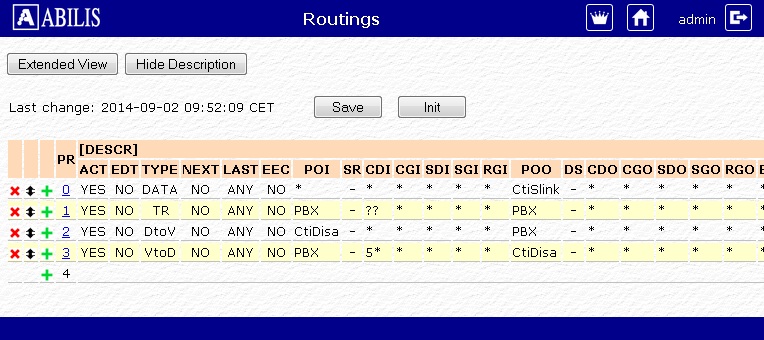
![[Tip]](../images/tip.png) | Tip |
|---|---|
Interesting parts: Section 43.6, “CTI Router” (CP commands & parameters description) |
Click  to add a new
routing. The following page will be displayed:
to add a new
routing. The following page will be displayed:
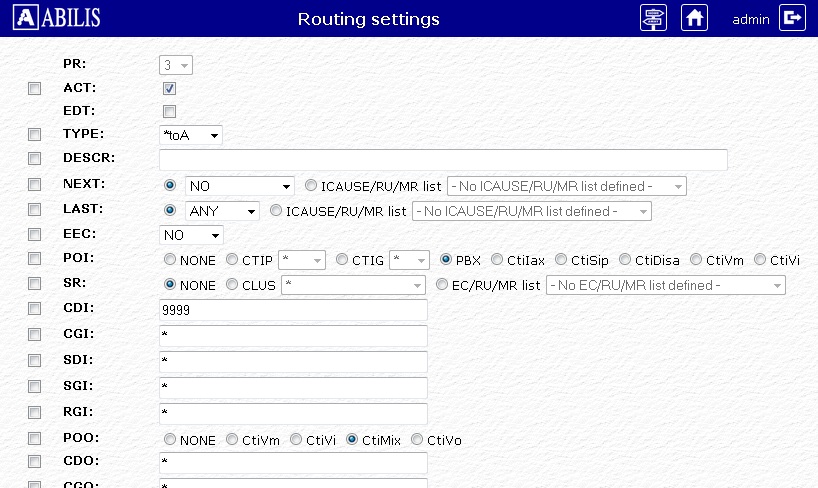
Fill the module as you want. If it is checked, the checkbox at the left of each parameter allows the users to modify it. Click Submit to add the route. The following confirmation page is displayed.
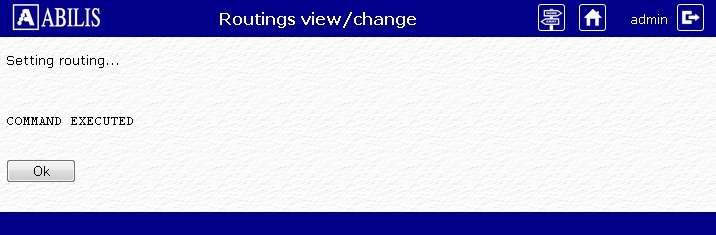
Click OK. The new rule has been added.
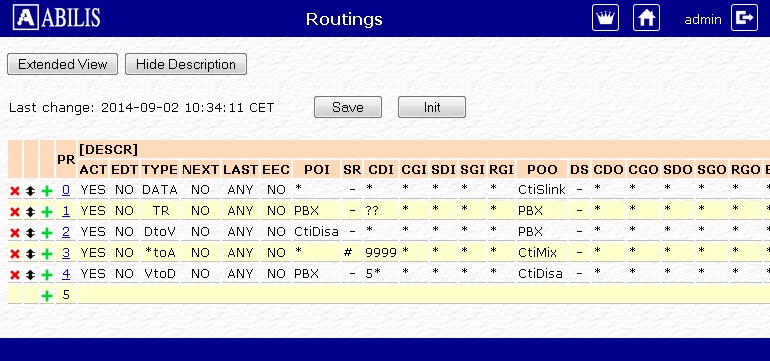
![[Tip]](../images/tip.png) | Tip |
|---|---|
Remember to click on Init to apply the changes at the running configuration e click on Save to save it. |
To modify a routing, click on his priority number.
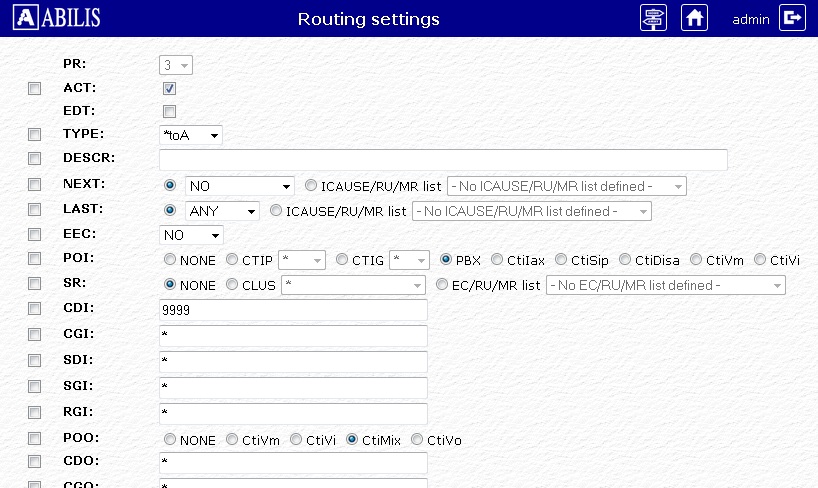
Click Submit to modify the route.
Click  to change the
priority of a rule. The following page is displayed.
to change the
priority of a rule. The following page is displayed.
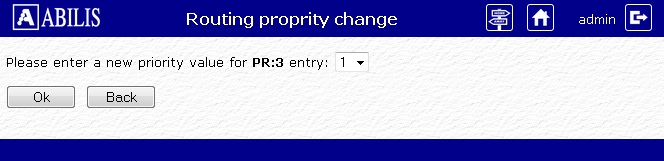
Select the new prority and click OK
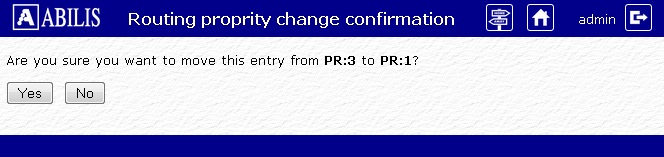
Click Yes to confirm