| 57.12. DISA | ||
|---|---|---|
 | Chapter 57. Administration |  |
This section allows to add/remove/change services and users, to display diagnostics and to manage messages sets.
![[Caution]](../images/caution.png) | Caution |
|---|---|
Generally the access to this section is reserved to users with administrator's rights. |
By default, the anonymous access is disabled; add the path in the
HTTP Virtual Paths Access Rights Table for
httpuser.
[10:49:09] ABILIS_CPX:a http rights path:/sys/admin/disa/ user:httpuserCOMMAND EXECUTED [10:49:14] ABILIS_CPX:d http rights- Not Saved (SAVE CONF) ------------------------------------------------------- ------------------------------------------------------------------------------- ID: PATH: USER: FILE: DIR: RECUR: PROT: ------------------------------------------------------------------------------- 1 /sys/ admin r--- l--- YES PLAIN,SSL ------------------------------------------------------------------------------- 9 /sys/admin/ httpuser r--- l--- NO PLAIN,SSL ------------------------------------------------------------------------------- 11 /sys/admin/disa/ httpuser r--- l--- YES PLAIN,SSL ------------------------------------------------------------------------------- 6 /sys/admin/lists/ httpuser r--- l--- YES PLAIN,SSL ------------------------------------------------------------------------------- 10 /sys/admin/users/ httpuser r--- l--- YES PLAIN,SSL ------------------------------------------------------------------------------- 5 /sys/advuser/ httpuser r--- l--- YES PLAIN,SSL ------------------------------------------------------------------------------- 4 /sys/disa/ disa r--- l--- YES PLAIN,SSL ------------------------------------------------------------------------------- 3 /sys/opc/ test r--- l--- YES PLAIN,SSL ------------------------------------------------------------------------------- 2 /sys/pub/ anonymous r--- ---- YES PLAIN,SSL ------------------------------------------------------------------------------- 8 /sys/sms/ httpuser r--- l--- YES PLAIN,SSL ------------------------------------------------------------------------------- 7 /sys/trfa/ httpuser r--- l--- YES PLAIN,SSL -------------------------------------------------------------------------------
Click Login on the CPX home page and insert login and password. Click the DISA administration link to access to the following page.
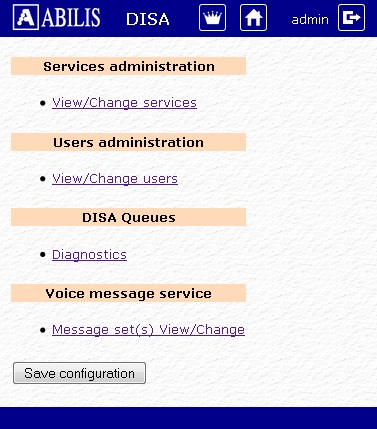
![[Tip]](../images/tip.png) | Tip |
|---|---|
Interesting part: Chapter 50, DISA - Direct Inward System Access. |
Insert the name and click Add service button to add a new service.
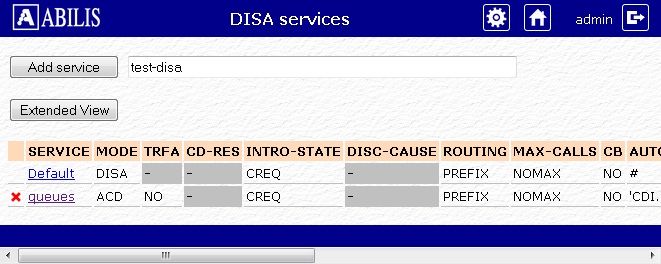
The following page confirms the change. Click Ok button.
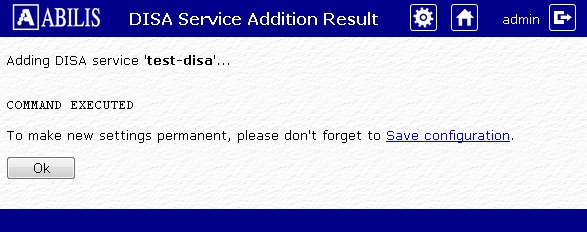
![[Tip]](../images/tip.png) | Tip |
|---|---|
Remember to save the configuration to make the change permanent. |
![[Tip]](../images/tip.png) | Tip |
|---|---|
Interesting part: Section 50.3.1, “CTIDISA Service table”. |
Click  to remove a
service.
to remove a
service.
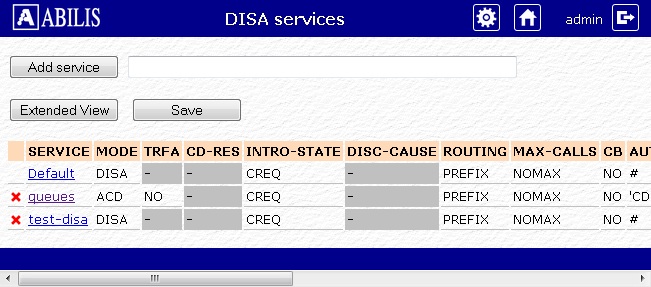
Click YES button to confirm.
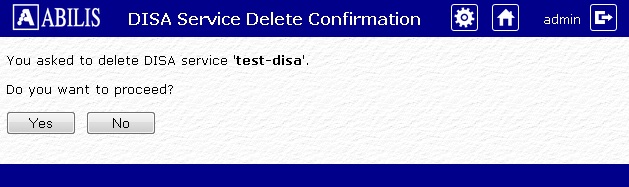
This is the confirmation page:
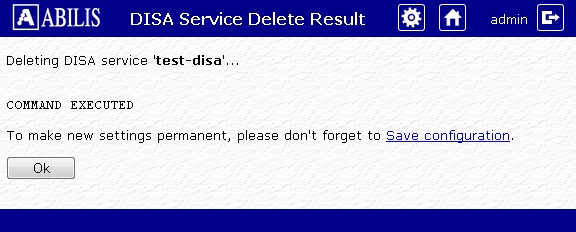
![[Tip]](../images/tip.png) | Tip |
|---|---|
Remember to save the configuration to make the change permanent. |
![[Tip]](../images/tip.png) | Tip |
|---|---|
Interesting part: Section 50.3.1, “CTIDISA Service table”. |
Click the service to change.
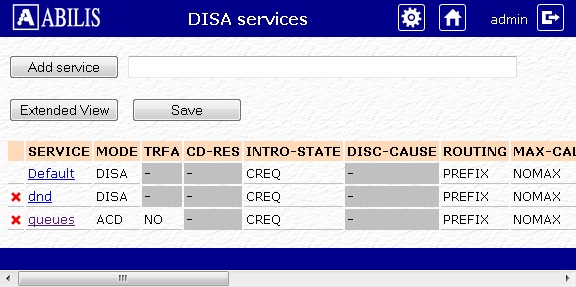
Set new parameters and click Submit button.
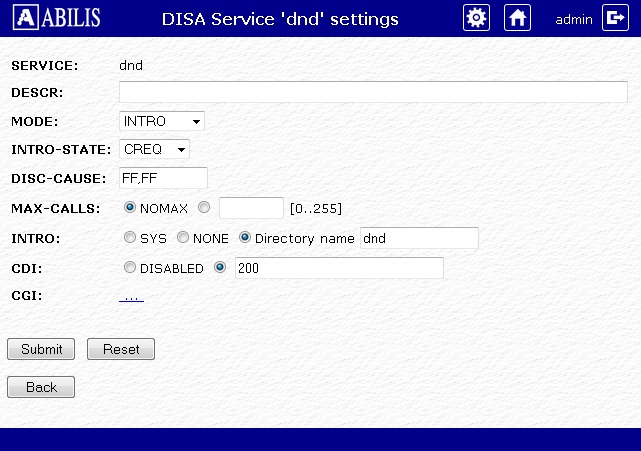
Click OK button on confirmation page.
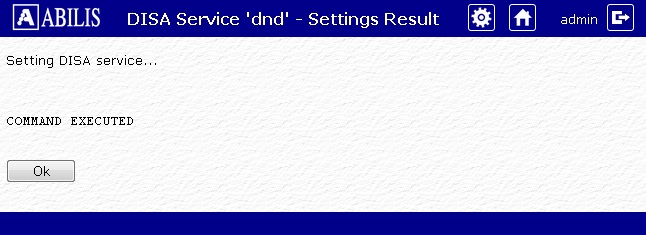
Click Back button on the following page.
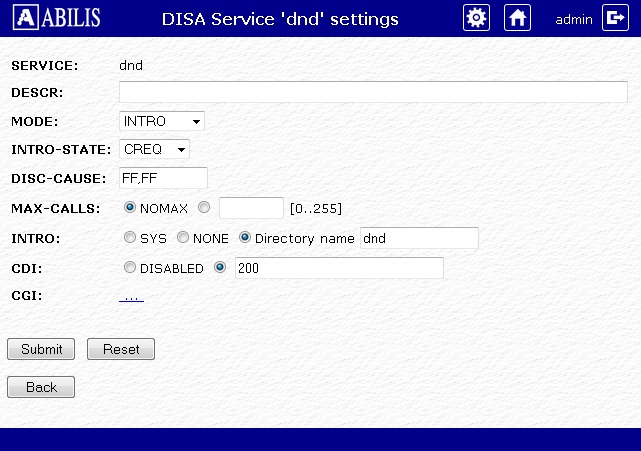
![[Tip]](../images/tip.png) | Tip |
|---|---|
Interesting part: Section 50.3.1, “CTIDISA Service table”. |
Insert the user name and click Add user button to add a new user.
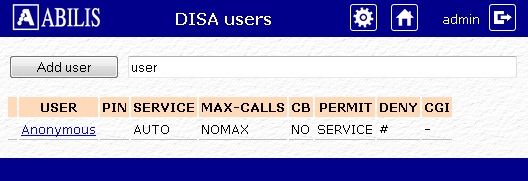
Click Ok on the confirmation page.
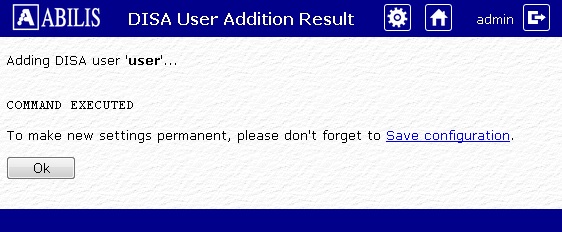
![[Tip]](../images/tip.png) | Tip |
|---|---|
Remember to save the configuration. |
![[Tip]](../images/tip.png) | Tip |
|---|---|
Interesting part: Section 50.3.2, “CTIDISA User table”. |
Click  on the DISA
administration page to remove a user.
on the DISA
administration page to remove a user.
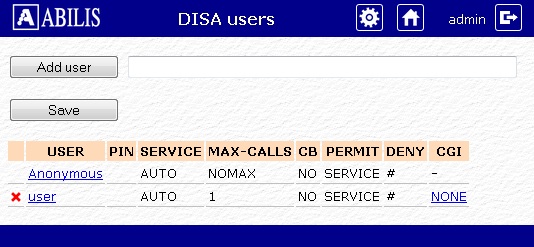
Click YES Button to confirm the deletion.
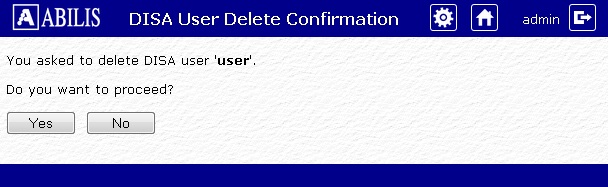
Click Ok on the confirmation page.
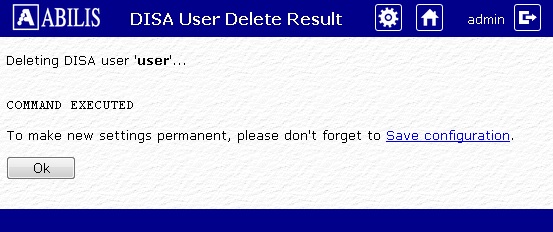
![[Tip]](../images/tip.png) | Tip |
|---|---|
Remember to save the configuration. |
![[Tip]](../images/tip.png) | Tip |
|---|---|
Interesting part: Section 50.3.2, “CTIDISA User table”. |
Click the user to change.
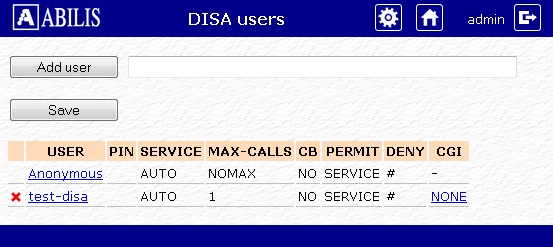
Set parameters as needed and click Submit button.
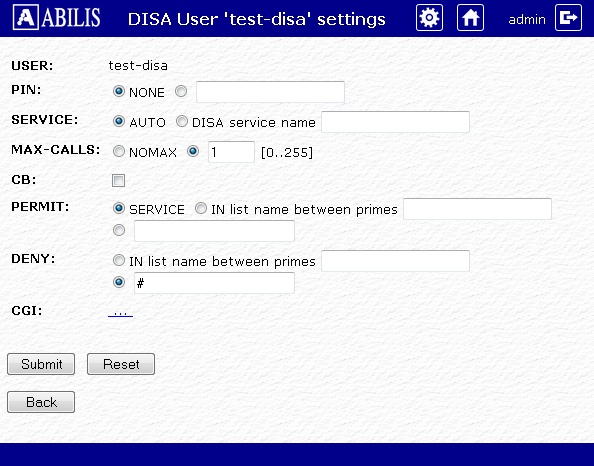
Click OK button on the confirmation page.
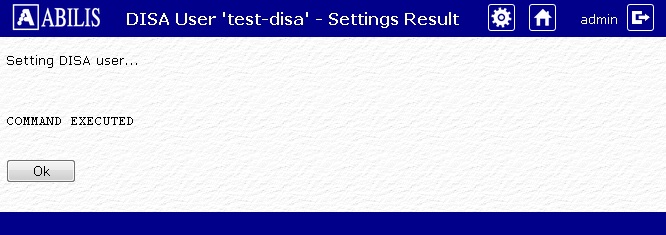
![[Tip]](../images/tip.png) | Tip |
|---|---|
Remember to save the configuration. |
![[Tip]](../images/tip.png) | Tip |
|---|---|
Interesting part: Section 50.3.2, “CTIDISA User table”. |
This page allows to Extract/Rebuild/Update messages sets used by CTIDISA resource.
Click Message set(s) View/Change to view the list of existing messages sets.
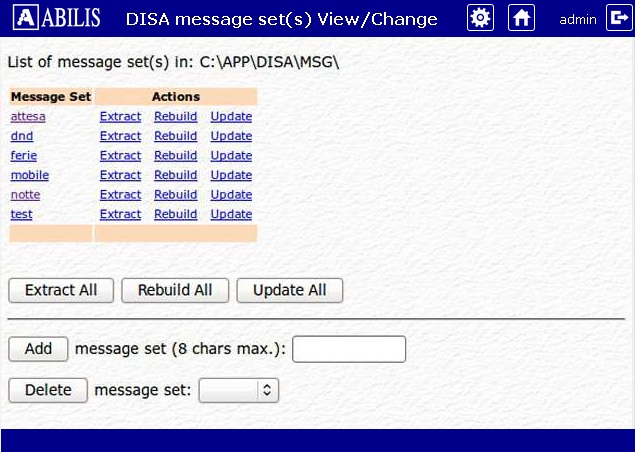
![[Tip]](../images/tip.png) | Tip |
|---|---|
Interesting part: Section 50.8, “Message files”. |