| 68.11. How to access IP hosts and services which are behind a NAT manager (port forwarding) | ||
|---|---|---|
 | Chapter 68. HowTo - Networking |  |
Suppose to enable the accesses from Internet to the following WEB and FTP servers.
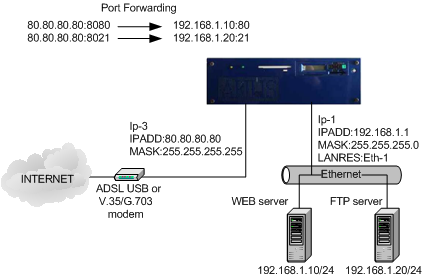
Enter into the Abilis control-program or open the configuration file with the Console configurator and type the following commands.
| Activate the NAT resource. | |
| a nat pr:1 inat:out onat:in add:dst dnet:80.80.80.80/32 anet:192.168.1.10/32 pat:yes prot:tcp dpo:8080 apo:80 | Add a NAT entry for the access to the WEB server. |
| a nat pr:2 inat:out onat:in add:dst net:80.80.80.80/32 anet:192.168.1.20/32 pat:yes prot:tcp dpo:8021 apo:21 | Add a NAT entry for the access to the FTP server. |
| save conf | Save the configuration. |
On a working Abilis, you must refresh the NAT table: init nat.