| 69.2. How to configure FXS (POTS) ports for analog telephones or fax machines | ||
|---|---|---|
 | Chapter 69. HowTo - CTI system |  |
Physical connections:
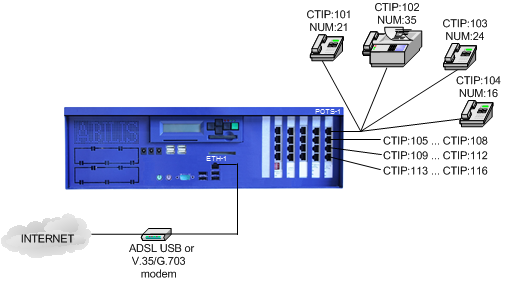
Enter into the Abilis control-program or open the configuration file with the Console configurator and type the following commands.
| a dev:pots-1 | Add a POTS device (e.g. POTS-1). |
| Repeat the same command for each CTI POTS Port. | |
| s ctip:101 num:21 descr:technician_1 | Configure the phone number assigned to the port and the description. |
| s ctip:102 num:35 descr:fax | Configure the phone number assigned to the port and the description. |
| s ctip:103 num:24 descr:technician_2 | Configure the phone number assigned to the port and the description. |
| s ctip:104 num:16 descr:administration_1 | Configure the phone number assigned to the port and the description. |
| .. | .. |
| save conf | Save the configuration. |
On a working Abilis, a system restart is required to make the POTS-1 device and the CTI Ports running.