| 69.15. How to configure CTIDISA to implement a responder | ||
|---|---|---|
 | Chapter 69. HowTo - CTI system |  |
The first step to follow is to prepare the sound files to be played by DISA. More information are in the section Section 50.8, “Message files”.
Assuming:
ports 33 and 34 are connected to ISDN lines (099993 - 0999994)
ports 33 and 34 belong to group G2
Enter into the Abilis control-program or open the configuration file with the Console configurator and type the following commands.
a res:ctidisa or s act res:ctidisa | Add the CTIDISA resource. or If the resource already exists, set it active. |
| s p ctidisa act:yes | Enable the CTIDISA runtime functionalities |
| save conf | Save the configuration |
| warm start | Restart Abilis |
| s p ctidisa restricted-calling:no | Accept calls also from calling numbers that are not present in CTIDISA USERs CGI |
| a ctidisa service:responder | Create a service named “responder” |
| s ctidisa service:responder mode:intro | Set mode:intro for the service “responder” |
| s ctidisa service:responder cdi:20 | Set the incoming called number to be used at pre-identification to find the service. |
| s ctidisa service:responder intro:responder_sound | Set the name of the message group from which the message must be taken equal to “responder_sound”. |
| init res:ctidisa | Init ctidisa resource |
| save conf | Save the configuration |
CTI routing configuration:
| a ctir pr:1 poi:g2 out:disa cdi:09999? cdo:20 ti1:sa+su,00:00-23:59 | Add a cti rule to route a call incoming from an ISDN line to disa only on Saturday and Sunday |
| init ctir | Initialize ctir resource |
| save conf | Save the configuration |
![[Caution]](../images/caution.png) | Caution |
|---|---|
Phone calls incoming on ISDN lines don't reach any phone on Saturday and Sunday. |
![[Warning]](../images/warning.png) | Warning |
|---|---|
MODE:INTRO may not work! It depends on your operator. |
Assuming:
ports 33 and 34 are connected to ISDN lines (099993 - 0999994)
ports 33 and 34 belong to group G2
Enter into the Abilis control-program or open the configuration file with the Console configurator and type the following commands.
a res:ctidisa or s act res:ctidisa | Add the CTIDISA resource. or If the resource already exists, set it active. |
| s p ctidisa act:yes | Enable the CTIDISA runtime functionalities |
| save conf | Save the configuration |
| warm start | Restart Abilis |
| s p ctidisa restricted-calling:no | Accept calls also from calling numbers that are not present in CTIDISA USERs CGI |
| a ctidisa service:responder | Create a service named “responder” |
| s ctidisa service:responder mode:disa | Set mode:disa for the service “responder” |
| s ctidisa service:responder cdi:20 | Set the incoming called number to be used at pre-identification to find the service. |
| s ctidisa service:responder initdial:responder_sound | Set the name of the message group from which the message INITDIAL must be taken. |
| s ctidisa service:responder callna:responder_sound | Set the name of the message group from which the message CALLNA must be taken. |
| s ctidisa service:responder permit:# | Set the permitted called numbers to none |
| init res:ctidisa | Init ctidisa resource |
| save conf | Save the configuration |
CTI routing configuration:
| a ctir pr:1 poi:g2 out:disa cdi:09999? cdo:20 ti1:sa+su,00:00-23:59 | Add a cti rule to route a call incoming from an ISDN line to disa only on Saturday and Sunday |
| init ctir | Initialize ctir resource |
| save conf | Save the configuration |
![[Caution]](../images/caution.png) | Caution |
|---|---|
Phone calls incoming on ISDN lines don't reach any phone on Saturday and Sunday. |
![[Note]](../images/note.png) | Note |
|---|---|
A possible optimization is to set the service parameter DIAL-TOUT=CONN-DELAY+Duration of sound message. |
Assuming:
ports 33 and 34 are connected to ISDN lines (099993 - 0999994)
ports 33 and 34 belong to group G2
Enter into the Abilis control-program or open the configuration file with the Console configurator and type the following commands.
a res:ctidisa or s act res:ctidisa | Add the CTIDISA resource. or If the resource already exists, set it active. |
| s p ctidisa act:yes | Enable the CTIDISA runtime functionalities |
| save conf | Save the configuration |
| warm start | Restart Abilis |
| s p ctidisa restricted-calling:no | Accept calls also from calling numbers that are not present in CTIDISA USERs CGI |
| a ctidisa service:responder | Create a service named “responder” |
| s ctidisa service:responder mode:disa | Set mode:disa for the service “responder” |
| s ctidisa service:responder cdi:20 | Set the incoming called number to be used at pre-identification to find the service. |
| s ctidisa service:responder initdial:responder_sound | Set the name of the message group from which the message INITDIAL must be taken. |
| s ctidisa service:responder callna:responder_sound | Set the name of the message group from which the message CALLNA must be taken. |
| s ctidisa service:responder alert:responder_sound | Set the name of the message group from which the message ALERT must be taken. |
| s ctidisa service:responder permit:500 | Set the permitted called numbers to 500 |
| s ctidisa service:responder auto-cdo:500 | Set the automatically called number to 500 |
| s ctidisa user:anonymous permit:service deny:* | Set user's permissions |
| init res:ctidisa | Init ctidisa resource |
| save conf | Save the configuration |
CTI routing configuration:
| a ctir pr:1 poi:g2 out:disa cdi:09999? cdo:20 ti1:sa+su,00:00-23:59 | Add a cti rule to route a call incoming from an ISDN line to disa only on Saturday and Sunday |
| a ctir pr:2 poi:disa out:pbx cdi:500 | Add a cti rule to route a call from disa to a pots phone whose number is 500 |
| init ctir | Initialize ctir resource |
| save conf | Save the configuration |
![[Caution]](../images/caution.png) | Caution |
|---|---|
Phone calls incoming on ISDN lines don't reach any phone on Saturday and Sunday. |
![[Note]](../images/note.png) | Note |
|---|---|
A possible optimization is to set the service parameter DIAL-TOUT=CONN-DELAY+Duration of sound message. |
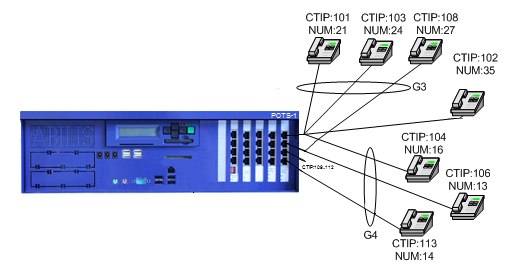
Assuming:
3 Departments (Administrative, Comercial, Technical);
Calls arriving from clusters;
The Administrative Department has the number 35;
The Comercial Department has the numbers 21, 24 , 27 belonging to the group G3;
The Technical Department has the numbers 16, 13, 14 belonging to the group G4;
Enter into the Abilis control-program or open the configuration file with the Console configurator and type the following commands.
a res:ctidisa or s act res:ctidisa | Add the CTIDISA resource. or If the resource already exists, set it active. |
| s p ctidisa act:yes | Enable the CTIDISA runtime functionalities |
| save conf | Save the configuration. |
| warm start | Restart Abilis. |
| s p ctidisa restricted-calling:no | Accept calls also from calling numbers that are not present in CTIDISA USERs CGI |
| a ctidisa service:responder | Create a service named “responder” |
| s ctidisa service:responder mode:acd | Set mode:acd for the service “responder” |
| s ctidisa service:responder cdi:20 | Set the incoming called number to be used at pre-identification to find the service. |
| s ctidisa service:responder initdial:responder_sound | Set the name of the message group from which the message INITDIAL must be taken. |
| s ctidisa service:responder conn-delay:2 | Set the duration of ALERTING state for incoming calls. |
| s ctidisa user:anonymous permit:service deny:# | Set user's permissions |
| save conf | Save the configuration. |
| init res:ctidisa | Init ctidisa resource. |
CTI routing configuration:
a ctir pr:1 sr:* out:disa cdi:* cdo:20 | Add a cti rule to route a call incoming from clusters to disa. |
| a ctir pr:2 poi:disa out:102 cdi:1 | Add a cti rule to route a call from disa to a pots phone whose number is 35 when you press 1 for Administrative Department. |
| a ctir pr:3 poi:disa out:g3 cdi:2 | Add a cti rule to route a call from disa to a pots group G3 when you press 2 for Comercial Department. |
| a ctir pr:4 poi:disa out:g4 cdi:3 | Add a cti rule to route a call from disa to a pots group G4 when you press 3 for Technical Department. |
| save conf | Save the configuration. |
| init ctir | Initialize ctir resource. |