| Chapter 63. Phone traffic analyzer | ||
|---|---|---|
 | Part V. Web interface |  |
Table of Contents
Giving appropriate rights to the user is needed to access this page, so use the following commands:
[11:28:50] ABILIS_CPX:a http rights path:/sys/trfa/cti/ user:httpuserCOMMAND EXECUTED [11:40:04] ABILIS_CPX:d http rights- Not Saved (SAVE CONF) ------------------------------------------------------- ------------------------------------------------------------------------------- ID: PATH: USER: FILE: DIR: RECUR: PROT: ------------------------------------------------------------------------------- 1 /sys/ admin r--- l--- YES PLAIN,SSL ... ------------------------------------------------------------------------------- 16 /sys/trfa/cti/ httpuser r--- l--- YES PLAIN,SSL ------------------------------------------------------------------------------- ...
Log-in and click on Phone traffic to access to the following page:
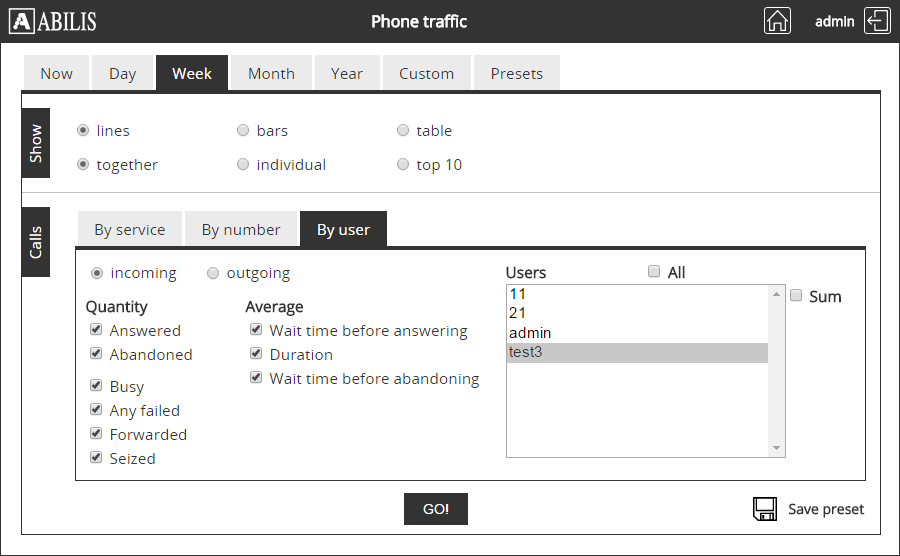
The top tabs let you select the period of time to analyze.
You can choose to see the data in 3 different ways:
lines
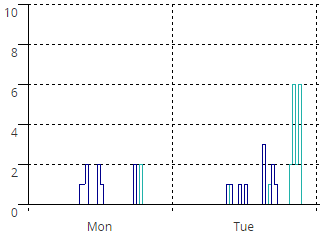
bars
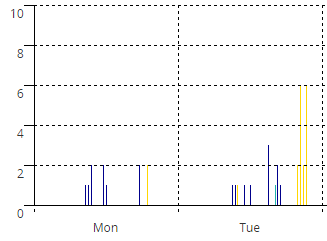
table
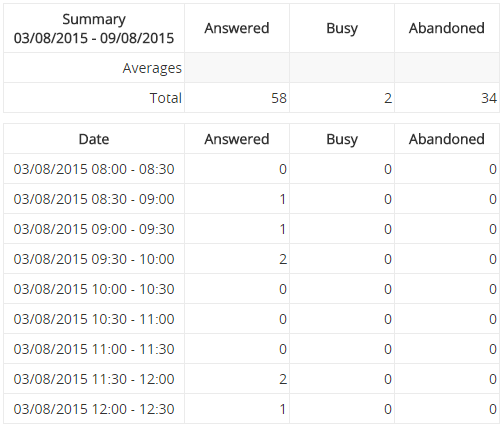
Choose the parameters to see and click Go to get the result
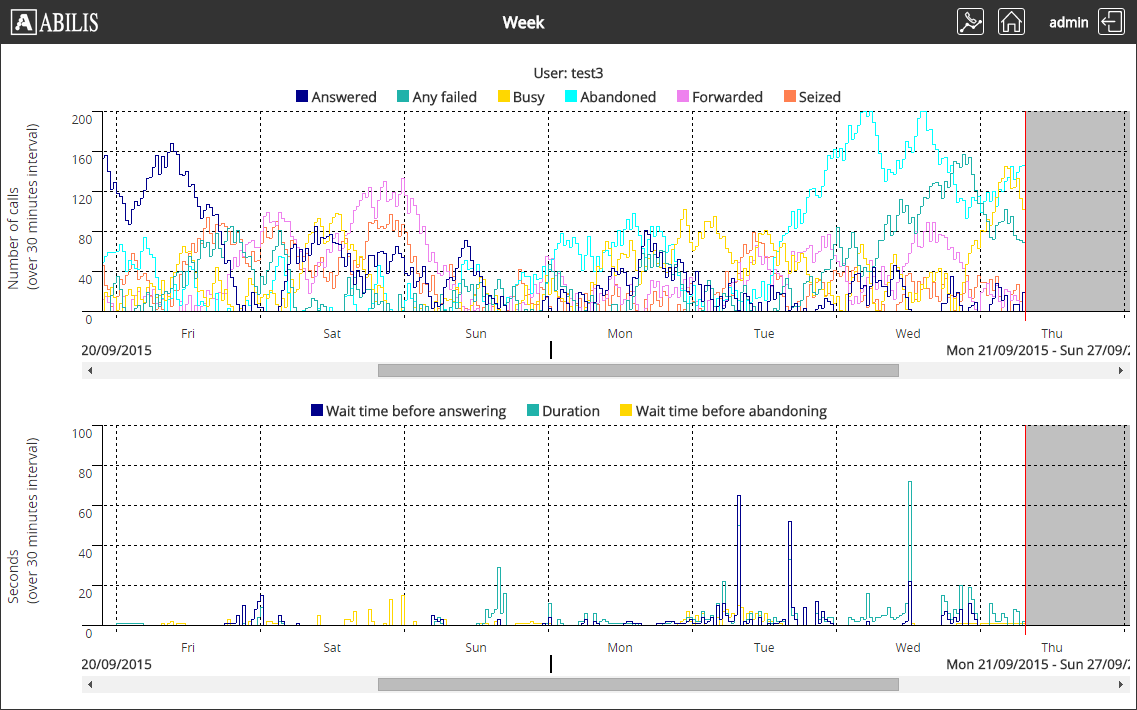
Refer to paragraph Using HTTP for showing CTI TRFA statistics to learn how to use this feature.
Refer to part TRFA - traffic analyzer to have more information about the resource.