| 80.3. iPhone/iPad native IPsec VPN client | ||
|---|---|---|
 | Chapter 80. IPsec clients |  |
This table show the parameters of iPhone/iPad native IPsec and their corresponding parameters in Abilis configuration.
Table 80.4. Checklist of parameters
| The iPhone/iPad native IPsec parameter | Abilis IKE Table | Abilis IKE Table parameter |
|---|---|---|
| Server | HOST | LOC-IP |
| Account | HOST | XAUTH-USER |
| Password | HOST | XAUTH-PWD |
| Secret | PSK | KEY |
Suppose that Abilis is configured in the following way. Refer to Section 72.19.2, “How to configure a RAS using IPSEC VPN server with iPhone/iPad or Mac” for the configuration of IPsec and IKE resources.
[22:54:53] ABILIS_CPX:d ike host:0Parameter: | Value: ------------+------------------------------------------------------------------ HOST: 0 NAME: iPhone LOC-IP: 080.080.080.080 REM-IP: * NATT: SYS AUTH: PSK HASH: MD5 DH: MODP1024 CIPHER: 3DES SIDE: INSIDE XAUTH: SERVER XAUTH-USER: test XAUTH-PWD: ******** MODE-CFG: SRV-REQUEST KEYING-TRIES: 3 LIFE-TIME: 3600 DPD-ENABLE: YES DPD-DELAY: 30 DPD-TIMEOUT: 120 DPD-ACTION: RESTART ID-TYPE: AUTO PEER-ID-TYPE: AUTO ------------------------------------------------------------------------------- [22:54:53] ABILIS_CPX:d ike psk:0Parameter: | Value: ------------+------------------------------------------------------------------ PSK: 0 KEY: ******** ID-TYPE: ANONYMOUS ------------------------------------------------------------------------------- [22:54:53] ABILIS_CPX:d ike cli:0Parameter: | Value: ------------+------------------------------------------------------------------ CLI: 0 NAME: iPhone HOST-ID: 0 RULE: IPSEC PASSIVE: YES PERMANENT: YES TUNNEL: YES ESP: YES ESP-CIPHER: 3DES ESP-AUTH: MD5 AH: NO AH-AUTH: MD5 LIFE-TIME: 28800 PFS: NO NET-LOC: 000.000.000.000/00 NET-REM: 192.168.200.001/32 MODE-CFG-DNS: SYS -------------------------------------------------------------------------------
To configure an Apple iOS device for IPsec VPN connection with Abilis:
Click the Settings icon on your iOS device.
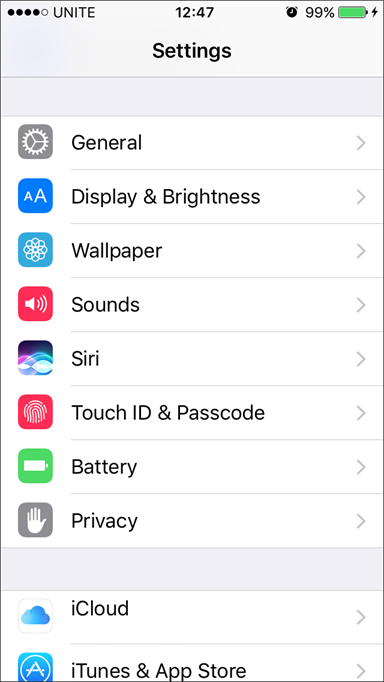
Then click General:
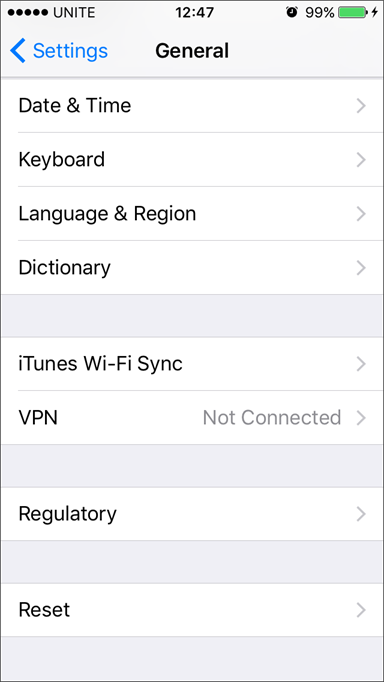
Click VPN:
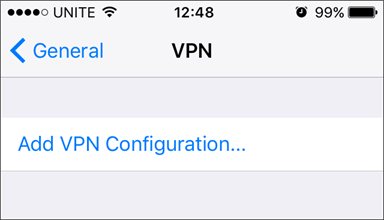
Now click Add VPN Configuration:
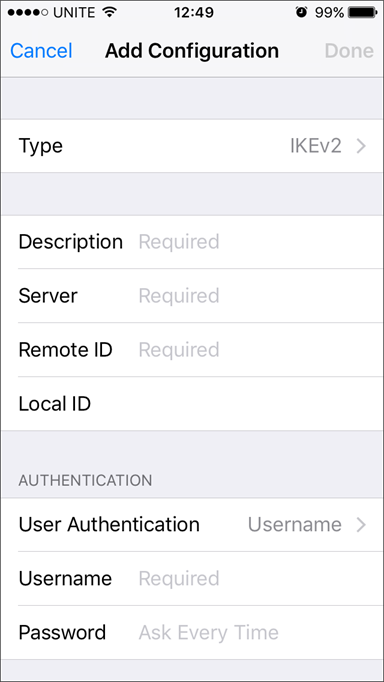
Click Type and then select IPSec:
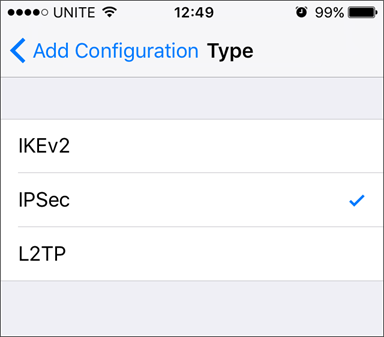
Now enter the configuration parameters:
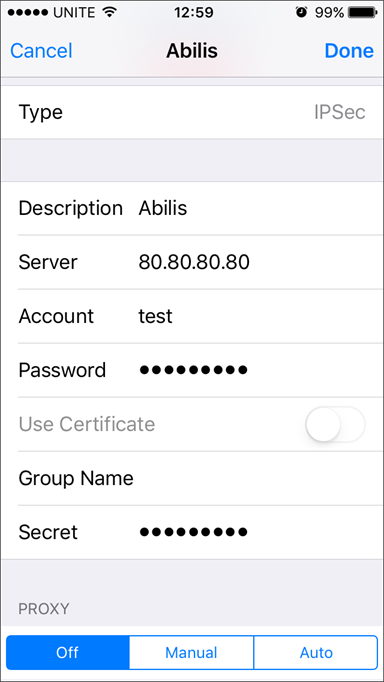
Click Done in the upper-right corner and you should now see this screen:
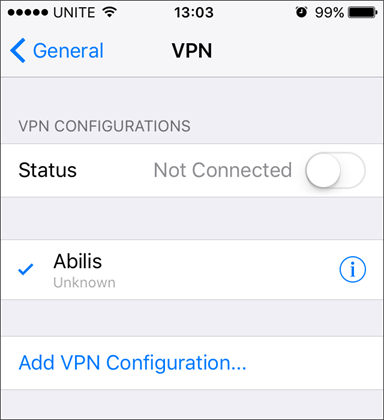
Click the Not Connected slider button and wait for it say Connected. The VPN icon appears in the status bar to indicate that the connection is successful.
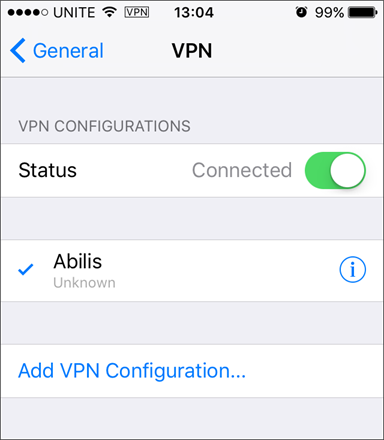
In the future, you can turn the VPN on/off very quickly by simply going to Settings > VPN and toggling the slider button.
![[Tip]](../images/tip.png) | Tip |
|---|---|
Interesting chapter: Section 72.19.2, “How to configure a RAS using IPSEC VPN server with iPhone/iPad or Mac”. |