| 80.1. How to configure ISDN ports to connect PBX or ISDN lines | ||
|---|---|---|
 | Chapter 80. HowTo - CTI system |  |
Physical connections:
The basic parameters that must be configured are:
side:NT (if the CTI Port
is connected to PBX) or TE (if the CTI Port is
connected to ISDN lines).
line:PP (if the ISDN line
is Point-to-Point) or MP (if the ISDN line is
Point-to-Multipoint).
Let's see how to configure a BRI card: in the standard configuration, the CTI Ports 31 and 32 are configured towards the PBX, while the CTI Ports 33 and 34 towards ISDN lines.
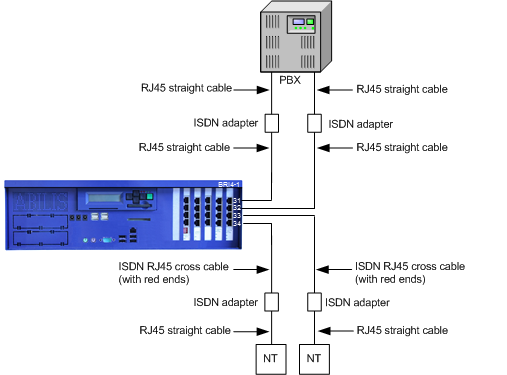
Enter into the Abilis control-program or open the configuration file with the Console configurator and type the following commands.
| a dev:bri4-1 | Add an ISDN device (e.g. BRI4-1). |
| s ctip:31 side:nt line:pp descr:to_PBX | Configure the port behaviour, the line type
(PP or MP) and the
description of the CTI Port. |
| s ctip:32 side:nt line:pp descr:to_PBX | Configure the port behaviour, the line type
(PP or MP) and the
description of the CTI Port. |
| s ctip:33 side:te line:pp descr:to_ISDN_line_(PP) | Configure the port behaviour, the line type
(PP or MP) and the
description of the CTI Port. |
| s ctip:34 side:te line:pp descr:to_ISDN_line_(PP) | Configure the port behaviour, the line type
(PP or MP) and the
description of the CTI Port. |
| save conf | Save the configuration. |
On a working Abilis, a system restart is required to make the BRI4-1 device and the CTI Ports running.
![[Tip]](../images/tip.png) | Tip |
|---|---|
To know if the ISDN line is [10:00:21] ABILIS_CPX: |