| 36.1. Dynamic DNS (DDNS) resource | ||
|---|---|---|
 | Chapter 36. DDNS - Dynamic DNS |  |
DYNAMIC DNS allows to find Abilis with its dynamic address, using a fixed name.
Enter into the Abilis control-program or open the configuration file with the Console configurator and type the following commands.
[10:34:45] ABILIS_CPX:a res:ddnsCOMMAND EXECUTED [10:34:50] ABILIS_CPX:save confVALIDATION IN PROGRESS ... WARNING: RES:Tcp Changed "SESNUM" from 103 to 104 VALIDATION SUCCESSFULLY EXECUTED SAVE EXECUTED
On a working Abilis, a system restart (warm start) is required to make the DDNS resource running.
Then activate the resource:
[10:45:08] ABILIS_CPX:s p ddns act:yesCOMMAND EXECUTED [10:45:32] ABILIS_CPX:d p ddnsRES:DDns - Not Saved (SAVE CONF), Not Refreshed (INIT) ------------------------ ------------------------------------------------------------------------ DESCR:Dynamic_DNS_Protocol_Client LOG:DS ACT:YES sesnum:1 TOS:0-N SERVICE:dyndns.org SERVER:AUTO (members.dyndns.org) PORT:80 RETRY-DELAY:60 CHECK-IP:YES CHECK-IP-PERIOD:600 UPDATE-PERIOD:AUTO USER: PWD: [10:45:41] ABILIS_CPX:init res:ddnsCOMMAND EXECUTED [10:46:48] ABILIS_CPX:save confVALIDATION IN PROGRESS ... VALIDATION SUCCESSFULLY EXECUTED SAVE EXECUTED
Use the following command to view the resource parameters, the command d p ddns ? displays the meaning of all parameters.
[15:03:23] ABILIS_CPX:d p ddns
RES:DDns ----------------------------------------------------------------------
Run DESCR:Dynamic_DNS_Protocol_Client
LOG:DS ACT:YES sesnum:1 TOS:0-N
SERVICE:dyndns.org
SERVER:AUTO (members.dyndns.org)
PORT:80 RETRY-DELAY:60 CHECK-IP:YES CHECK-IP-PERIOD:600
UPDATE-PERIOD:AUTO
USER: PWD:
Meaning of the most important parameters:
LOGState changes log and alarm generation [NO, D, S, A, L, T, ALL] [+E] (D: Debug Log; S: System Log; A: Alarm view; L: Local audible alarm; T: SNMP traps; +E: Extended Log of state changes, see ref. manual).
ACTOperation activation [NO, YES].
sesnumMaximum number of client sessions [1..255].
TOSTOS or DS field:
p-t: PRECEDENCE-TOS, 'p' [0..7], 't' [N, D, T, R, C].
bbbbbb: DS value bit by bit, 'b' [0, 1].
SERVICEDDNS service name [dyndns.com, dyndns.org, dyndns.it, no-ip.com, zoneedit.com, dtdns.com, minidns.net].
SERVERDDNS server FQDN. AUTO or max 64 characters in the range ['0'..'9', 'a'..'z', '-', '.']. FQDN name is forced to lower case. When AUTO, the service's server is used.
PORTRemote TCP port of the server [0..65535].
RETRY-DELAYDelay between subsequent TCP reconnections [30..3600 s]. NOTE: There is no limit to the reconnection attempt.
CHECK-IPActivate/deactivate IP address checks [NO, YES].
CHECK-IP-PERIOTime interval between subsequent successful IP address checks [60..86400 s].
UPDATE-PERIODUpdate period of dynamic DNS records on the server [AUTO, 1..60 days]. When AUTO the provider's default rules are obeyed.
USERUser identification on the server. Max 32 ASCII characters. Spaces require double quotes (E.g. "/aaa bbb/").
PWDUser password on the server. Max 32 ASCII characters. Spaces require double quotes (E.g. "/aaa bbb/").
The following command allows the administrator to change the configuration of the resource:
s p ddns parameter:value...
![[Caution]](../images/caution.png) | Caution |
|---|---|
To activate the changes made on the upper case parameters, execute the initialization command init res:ddns; while to set act the changes made on the lowercase parameters a save conf and an Abilis restart are required (i.e. With warm start command). |
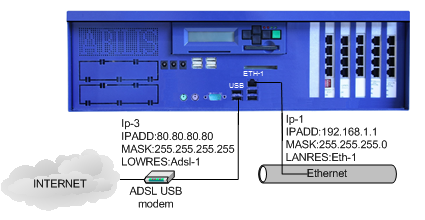
Add the DDNS resource and configure it choosing the service name and inserting name and password of an active dyndns account.
![[Tip]](../images/tip.png) | Tip |
|---|---|
Please refer to chapter Section 80.18.1, “How to setup DDNS service using dyndns.org” to learn how to create an account on dyndns.org. |
[18:32:46] ABILIS_CPX:s p ddns service:dyndns.org user:abilistest pwd:abilistestCOMMAND EXECUTED [18:32:54] ABILIS_CPX:d p ddnsRES:DDns - Not Saved (SAVE CONF), Not Refreshed (INIT) ------------------------ ------------------------------------------------------------------------ Run DESCR:Dynamic_DNS_Protocol_Client LOG:DS ACT:YES sesnum:1 TOS:0-N SERVICE:dyndns.org SERVER:AUTO (members.dyndns.org) PORT:80 RETRY-DELAY:60 CHECK-IP:YES CHECK-IP-PERIOD:600 UPDATE-PERIOD:AUTO USER:abilistest PWD:********
Configure the IP resource, so type the following commands:
[17:38:10] ABILIS_CPX:s p ip-24 ddns:yes ddns-fqdn:abilistest.dyndns.orgCOMMAND EXECUTED [17:38:42] ABILIS_CPX:d p ip-24RES:Ip-24 - Not Saved (SAVE CONF), Not Refreshed (INIT) ----------------------- - IP over PPP (PPP) ---------------------------------------------------- New DESCR: OPSTATE:UP LOG:NO STATE-DETECT:NORMAL LOWRES:Dsl-1 IPADD:RETRIEVE NEIGH:RETRIEVE REDIS:EXT HIDE:NO RP:NONE IPSEC:NO VRRP:NO NAT:NO DIFFSERV:NO DDNS:YES OUTBUF:100 OUTQUEUE:FAIR MTU:1500 OUTSPL:NO INBUF:0 mru:1500 SRCV:NO - DDNS section --------------------------------------------------------- DDNS-FQDN:abilistest.dyndns.org - TRFA section --------------------------------------------------------- TRFA:NO - Ppp ------------------------------------------------------------------ LOG:DS NRTY3:3 PPP-ENC:RFC2364-VCMUX RADIUS:NO VPI:8 VCI:35 - Tcp-MSS/Lcp/IpCp ----------------------------------------------------- TCP-MSS-CLAMP:NO maxmru:1500 DNS:NO - Authentication ------------------------------------------------------- USERNAME:provider_user PASSWORD:******** LOCAL:CHAP,PAP SERVNAME: REMOTE:NONE REPEAT:0 RES:Dsl-1 -------------------------------------------------------------------- Run DESCR:adsl-operatorA LOG:DST MODE:ADSL payload-rxbuf:30 - Specific for Abilis-VDSL2 modem -------------------------------------- MORE-ADSL-ANNEX:L,M - Specific for Abilis-5800UB modem ------------------------------------- 5800UB-MODULATION:AUTO - Adsl-ATM ------------------------------------------------------------- max-vc:1 adsl-usb-rxbuf:3 adsl-usb-txbuf:1 - Vdsl-PTM ------------------------------------------------------------- vdsl-usb-rxbuf:15 vdsl-usb-txbuf:15
On a working Abilis, an initialization of DDNS and IP-24 resources are required (init res:ddns and init res:ip-24). Remember to save the configurations (save conf)
This command reports the current situation of the DNS resource:
[15:25:58] ABILIS_CPX:d d ddns
RES:DDns ----------------------------------------------------------------------
Dynamic_DNS_Protocol_Client
STATE:ACTIVE SESNUM:1 CLIENTS:3
SERVER:members.dyndns.org
PORT:80 CUR-QUERIES:0 PEAK-QUERIES:1
------------------------------------------------------------------------
RES STATE IP UPDATE-TIME
FQDN
SERVER-RESPONSE
------------------------------------------------------------------------
Ip-2 REGISTERED 192.168.001.100 28/09/2017 15:25:58
abilistest.dyndns.org
good 192.168.1.100
------------------------------------------------------------------------The meaning:
STATEThe DDNS driver state:
INACTIVE - State set when the
configuration parameter
ACT:NO or
SERVER field is empty.
ACTIVE - The driver is fully ready
to work.
SESNUMThe number of TCP session.
CLIENTSThe number of IP port DDNS clients.
SERVERThe FQDN of configured DDNS server.
PORTThe TCP port of DDNS server.
CUR-QUERIESCurrent DDNS queries to the DDNS server.
PEAK-QUERIESThe peak of DDNS queries to the DDNS server.
DDNS diagnostic of IP port:
RESThe IP resource.
STATEThe IP port state:
IDLE - Idle state.
PENDING - Request to DNS server is
queued
REQUEST - Request is active.
Interconnection with DNS and DDNS server.
REGISTERED - IP address is
registered.
REGISTER-ERROR - DDNS server
registration error occurred.
RETRY-DELAY - Request is delayed
for retransmission.
FQDNThe FQDN of DDNS client.
IPRegistered IP address of DDNS client.
UPDATE-TIMETime stamp of last IP registration on DDNS server.
SERVER-RESPONSELast DDNS server response string.
This command can help to understand what is happening, in case of troubles:
[15:30:30] ABILIS_CPX:d s ddns
RES:DDns ----------------------------------------------------------------------
Dynamic_DNS_Protocol_Client
--- Cleared 3 days 20:08:18 ago, on 29/09/2017 at 15:12:07 -------------
-----------|---INPUT---|--OUTPUT---|-----------|---INPUT---|--OUTPUT---|
CHAR | 284| 560|REQUESTS | | 2|
DNS-ERRS | 0| |SUCCESS | 1| |
TCP-ERRS | 0| |ERRORS | 1| |
DDNS-ERRS | 1| |
------------------------------------------------------------------------With reference to the shown interval of time («Cleared 3 days 20:08:18 ago») these counters show the number of:
CHAR | Incoming/outgoing characters from/to TCP. |
REQUESTS | DDNS requests. |
DNS-ERRS | DNS errors. |
TCP-ERRS | TCP errors. |
DDNS-ERRS | DDNS errors. |
SUCCESS | DDNS successful requests. |
ERRORS | All errors. |
Type the following command to view the commands allowed:
[15:20:28] ABILIS_CPX:debug res:ddns
RES:DDns ----------------------------------------------------------------------
Dynamic_DNS_Protocol_Client
BufferLength:64512 Date/Time:02/08/2016 15:20:35 TraceTime:4201741
DEBUG RES:<Ddns>
LSN:0 - This help
LSN:1 - Complete debug
LSN:2 - Statistics
LSN:3 - DDNS client log
LSN:3 CMD:CLR - Clear DDNS client log
LSN:3 CMD:SET:[DFT,FULL] - Set log event level
DFT - Log default events (reduced)
FULL - Log all events (dump of messages)
LSN:5 CMD:N,FQDN,IP - Execute DDNS update on IP port N
LSN:6 CMD:N - Stop DDNS update on IP port N![[Note]](../images/note.png) | Note |
|---|---|
To use these commands you need to have administrator or super user rights. |
Type the following command to view the DDNS client log:
[14:20:53] ABILIS_CPX:debug res:ddns lsn:3
RES:DDns ----------------------------------------------------------------------
Dynamic_DNS_Protocol_Client
BufferLength:64512 Date/Time:02/08/2016 15:24:15 TraceTime:4421984
02/08 14:10:26 PORT Selected DDNS service: dyndns.org
02/08 14:10:26 PORT Selected DDNS server: members.dyndns.org
02/08 14:10:26 PORT Selected update period: 20 days